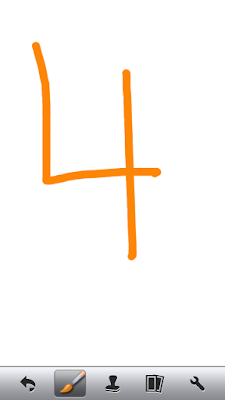All you need is love and Doodle Buddy. Well, that's not true, but to complete my valentine to Doodle Buddy, here are a few final thoughts! Got more? Please let us know in the comments!
Comic Strip Conversations: Doodle Buddy is an easy place to implement Carol Gray's method of using sketching to indicate setting, people, scripts and perspectives (word/thought balloons) to preview or review a social situation.
Future Picture/Future Self in a Situation: Executive Function Specialists Sarah Ward and Kristin Jacobsen have developed great methods and vocabulary for executive functioning therapy. Making a "future picture" involves using photo or making a sketch of a task based on what it is going to look like when it is done. Doodle Buddy is of course a great sketching tool-see the above mini-golf hole that we planned to make from pool noodles and a Playmobil farmhouse as an obstacle, which greatly helped the kids to work together to construct the hole. You can also add a photo as a background and annotate it with circles to highlight features of the future picture, as well as text annotations. A group of mine has had a great deal of difficulty with transitioning within and out of sessions, so Doodle Buddy assisted in previewing situations and talking about our "future self." This helped the students focus on the relevant spaces for transitioning through the waiting room, for example, the coat rack and not the feelings calendar on the desk, and objects such as coats, among other discussion points. One beauty of Doodle Buddy is that you can then change the background and talk about how the situation would be "same but different" in a different setting.
Provide nonverbal feedback in the moment: Doodle Buddy is also available on the iPhone. If the therapy context is not one in which I have my iPad handy, I keep shots such as the numbers from The Incredible 5-Point Scale available in my Favorites (in the Photos app). This enables me to provide quick, nonverbal feedback to a group without shouting over them or interrupting. This has been useful after teaching a group scales such as a "chaos" scale (1-5 ranging from no one talking to multiple people raising their voice chaotically, in which case I might display my device with a "4" on it when things are getting out of control) or topicality (1-5 ranging from connected comment/question to uncomfortable shift in topic, which I might use if a group member makes a comment that is a 4- WTC or Whopping Topic Change).
Thanks for enduring my poorly drawn visuals, which I have nonetheless found very useful in scaffolding language, social, and executive function skills!