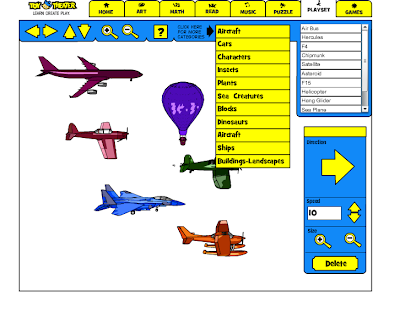- Break the ice (we all need some light lessons when beginning the year).
- Preview poetry units that would come up during the year.
- Introduce figurative language and work on descriptive schema.
- Utilize the first sounds of words as a word-retrieval strategy (one of the poems suggested is an alliterative one)
- Work on interactive skills, interview strategies, and "friend files."
Tuesday, August 31, 2010
Good language-based lesson from Kerpoof
If you have given Kerpoof a brief look but not signed up for their free Kerpoof Scholastics service, I would really recommend joining. Scholastics gives you the opportunity to set up classes (say, a grade-level group) and control logins, passwords and how the site is being used. In addition, you will receive some newsletters that give quite specific academic applications of Kerpoof. This month's Poetry Partners lesson would be a great way to (here comes the Language Lens):
Monday, August 30, 2010
Google is your friend.

Thursday, August 26, 2010
Great Conversation Game...
...to start the year or get a social group talking. The website EFL Classroom 2.0 features rules and a supporting slideshow for the game "Pass the Paper," a kind of musical chairs for conversation. To quote the site:
What is it? Basically, the students are in a group with one crumpled piece of paper among them. The music plays and they “Pass the Paper” . When the music stops, the one with the paper must do something preset by the teacher. It can be many things.
Basically the options all involve using language to interact with group members. The site has an embedded slideshare presentation that has all the prompts and even the music for you!
Thanks to Larry Ferlazzo for featuring this resource.
What is it? Basically, the students are in a group with one crumpled piece of paper among them. The music plays and they “Pass the Paper” . When the music stops, the one with the paper must do something preset by the teacher. It can be many things.
Basically the options all involve using language to interact with group members. The site has an embedded slideshare presentation that has all the prompts and even the music for you!
 |
| Click here to view the site and slideshow. |
Thanks to Larry Ferlazzo for featuring this resource.
Wednesday, August 25, 2010
More on get-to-know-yous
Please click on over to the Mindwing blog to check out my post on more activities that allow group members to describe themselves, and groupmates to build "friend files." This post focuses on activities in which students provide less concrete information about themselves, leading to good opportunities to build social inferencing skills. In each of these posts for Mindwing, I have mentioned the useful function of creating a screenshot (because a lot of these flash-based creation tools don't let you save your work). I thought it would be helpful if I made a screencast showing how to make a screenshot, so please feel free to view that below. If you are interested in steps for making a screenshot on a PC, you can view those here.
According to the FTC guidelines, I will disclose with each of these cross-posts (and in other references to Mindwing products) that I have a contractual relationship with Mindwing as a guest writer. In no other instances am I compensated to review or endorse products or technology resources (i.e. websites).
According to the FTC guidelines, I will disclose with each of these cross-posts (and in other references to Mindwing products) that I have a contractual relationship with Mindwing as a guest writer. In no other instances am I compensated to review or endorse products or technology resources (i.e. websites).
Labels:
description,
inference,
social thinking
Monday, August 23, 2010
Why shorten URLs?
Often you will see that when people are sharing a link online, in a place such as Twitter for example, they will use a shortened URL (website address) such as what you see in orange below:
On Twitter, people do this because of the 140-character limit of their tweet, but URL shortening can have other uses if you are going to use links with your students in therapy. Have you ever tried to ask students to go to a link such as:
That one is an extreme case, but in my experience, even asking a class of typical middle school students to navigate to a website by telling them the URL (or displaying it on the board or screen) will set you up for some frustration. To get all Vygotskian, it's just not in their Zone of Proximal Development to be able to alternate attention between the displayed URL, their keyboard, and their screen in order to monitor their accuracy. And often, students' problem solving ability is limited to directing your attention to the "Not Found" or other website on their screen, rather than checking their entry first. All of this can result in teachers and SLPs feeling frazzled by their lesson and maybe deciding not to use technology next time.
So, URL shortening is one thing to try. If you have a simple enough URL (e.g. enchantedpalace.org), I would say asking kids to enter that in is reasonable. However, if there are a few extra "/s" you're better off shortening.
Try these two: TinyURL and bit.ly. All you need to do is copy and paste your long link, and they will give you a short link to your targeted site. TinyURL has the advantage of letting you customize your link with a meaningful word if you would like, like I did below.
Another newer tool is fur.ly, which lets you shorten multiple URLs into one- so when students enter the one short URL, they are directed to your first entered URL, with a menu bar at the top that allows them to easily navigate to the next site, like my example here: http://fur.ly/1e6y
So try some URL shortening when you are going to be sharing an unreasonably long URL with students- it's a great accommodation for our (and other) kids.
Wednesday, August 18, 2010
Moshi Monsters
I have been interested in some time in the potential of "virtual pet" websites for language development. Like pet therapy, the need to attend to another being (and develop feelings vocabulary as you monitor it), feed it and provide other comfort measures seems to be a great context to elicit language. The thing is, many of these sites are too ad-ridden, complicated, or costly. Moshi Monsters, based in the UK, seems to be an exception worth exploring. You can "adopt" and customize a monster, decorate its house, and take it around town. There are simple games on the site that might serve as a reward for challenging students, and the Monster also poses "puzzles" which, when solved, earn you points toward furniture in the Monster's home, etc. The puzzles are actually academic in nature and would probably be appropriate for 2nd-3rd or older grade levels (or you can do them yourself) There are paid features such as a disco you can go to hear (and make your Monster dance to) "Lady Goo Goo" and "Broccoli Spears," and also a social networking component with "friending" of other kids, but you can avoid these if you like. You can only adopt one Monster per email, so maybe prepare to set up some extra gmail accounts if you like what you see and want to use it with kids (and, given the social network element, a letter home would be a good idea). You can see a review of the site here, the site's parent page, and a video demo below.
Language Lens:
Language Lens:
- Moshi Monsters would serve as a great intervention context for a younger group, tough-to-motivate student, or a pragmatics group working together to take care of their pet.
Labels:
cause-effect,
problem solving,
schema
Tuesday, August 17, 2010
Category Play
Building basic categories and subcategories is so critical to students' functioning in the classroom. If they don't build basic schema for describing items, as we know, it gets really difficult as vocabulary and concepts become more advanced. Toy Theater is a simple website that can be used as one way to build some basic categories (I also always liked Linguisystems' Category Card Games), even if out of context. You can create a picture array by selecting different items in a category, changing their size and position, and switching categories to create a more diverse picture if you like. With many examples given in each category, it seems a great opportunity to discuss essential similarities and differences between items. The site does not give you an option to print, but this would be a good place to use your screenshotting skills!
Monday, August 16, 2010
Finishing up with FIVES, for now...
Please check out my post today on the ADVANCE blog, regarding the last of the FIVES criteria for picking good tech/therapy resources: ensuring targeting of speech and language goals, or the quality of being "Speechie." I am working on a booklet that incorporates all those posts about FIVES; it will serve as kind of a mission statement for this blog. The booklet gives me a chance to play with Apple's Pages app on my new iPad, which I am loving!
Friday, August 13, 2010
FREE App Today: Pocket Zoo with Live Web Cams
Thanks to Lorraine Akemann of Moms With Apps for organizing another great App Friday- today Pocket Zoo with Live Web Cams is FREE on the iTunes store. This app allows you to navigate a virtual zoo (by clicking on a map), read information about each animal, hear their animal sounds, and access web cams of selected animal habitats at zoos. Web cams of course are hit or miss- sometimes you see the animal, sometimes you see an empty habitat, zoo staff or, if it's night, nothing. But this is still a very cool feature to be able to access ("try" might be the word to use with your students, especially if they are meltdown-prone) from your device.
Language Lens:
Animals are a great context to elicit language from any age group. In this app, the organization of the zoo would be an opportunity to elicit spatial and temporal concepts (Who do you want to visit first? Next?). Seeing the animals in "action" provides for richer description. This app could skew towards older students as well, with exploration of the text and possible use of graphic organizers, etc.
 |
| Click on the sound icon to hear the animals' sounds. |
 |
| Beavers! |
Language Lens:
Animals are a great context to elicit language from any age group. In this app, the organization of the zoo would be an opportunity to elicit spatial and temporal concepts (Who do you want to visit first? Next?). Seeing the animals in "action" provides for richer description. This app could skew towards older students as well, with exploration of the text and possible use of graphic organizers, etc.
Avatars for self-description
Please click on over to the Mindwing blog to view my post about "getting to know you" activities using avatar creators on the Internet. An avatar is a representation of oneself (you may connect that to the recent movie) that is fun, personalized, and often prompts discussion in social groups. Here I am (loosely rendered) as a Mii (from the Wii video game system):
Thursday, August 12, 2010
"Scientists 'discover' the secret of humor"
The news has been spreading around the Internet...humor has now been explained! Well, maybe not quite, but an interesting study in the journal Psychological Science sort of explains why we (well, a lot of us) find Seinfeld funny. Humor "stems from a benign violation of the way the world ought to be..." according to a summary of the study in The Telegraph. So, it's not much of a leap, in fact none at all, to link this finding to a key concept in social thinking instruction (see Michelle Garcia Winner's work). Some humor, at least, results from witnessing Unexpected Behaviors! Thanks to Larry Ferlazzo, among others, for posting the link to this article.
There are some clinical implications to this finding that support what many of us already do. First of all, I interpret this to mean that a humorous approach to "pragmatics" treatment, in which everyone has fun and most "mistakes" are addressed lightheartedly rather than with a "THAT WAS INAPPROPRIATE"...is just more like life, and facilitates learning. I also think this finding suggests that using humorous material, comics, perhaps, or video, is a good way to teach expected vs. unexpected behaviors, and the question "What makes this funny?" is likely a good prompt to elicit that kind of determination from your students.
One of my favorites, Mr. Bean, who always behaves in a pretty unexpected manner...
There are some clinical implications to this finding that support what many of us already do. First of all, I interpret this to mean that a humorous approach to "pragmatics" treatment, in which everyone has fun and most "mistakes" are addressed lightheartedly rather than with a "THAT WAS INAPPROPRIATE"...is just more like life, and facilitates learning. I also think this finding suggests that using humorous material, comics, perhaps, or video, is a good way to teach expected vs. unexpected behaviors, and the question "What makes this funny?" is likely a good prompt to elicit that kind of determination from your students.
One of my favorites, Mr. Bean, who always behaves in a pretty unexpected manner...
Wednesday, August 11, 2010
Healthy Heights
Healthy Heights is an interesting game created by Regence, a health care company in the Western US, and designed to increase awareness of health care costs. You proceed through several levels of "helping" people in a community who complain of various ailments, directing them to a clinic or hospital depending on the severity of the problem, and also use preventive measures such as exercise or healthy eating. The game would definitely appeal to upper elementary or middle school students who have grown up with games like The Sims, and would spark discussions about health, wellness and categories of health problems.
Language Lens
- Students need to think quickly and make judgments accurately to proceed through the levels of the game, using higher-level categorization skills.
- The activity would align well with curriculum around health and wellness, and also spark discussion about cause-effect relationships.
Tuesday, August 10, 2010
Just added email option...
If you would like to subscribe to SpeechTechie via email, click on the new link under the SpeechTechie banner above. This allows you to subscribe using FeedBurner- you will only receive emails when I post here. I personally prefer reading blogs in Google Reader (scroll down to the "Subscribe to SpeechTechie" widget in the right sidebar or read the page above, also under the banner) but I know people like to do things in all sorts of ways. Enjoy and thanks for your continued reading!
Monday, August 9, 2010
Polar Bear Plunge
The San Diego Zoo's Polar Bear Plunge is a gorgeously designed site that provides a lot of information about the polar bear. It would therefore be a great, engaging context for teaching some information mapping strategies and using the graphic organizers of your choice, or even a Thinking Routine. The site has many elements including an interactive map of the zoo's exhibit and habitat, a live webcam, a carbon footprint calculator, and several text-based sections. Students can even play several arcade-style games (perhaps as a reward or at home). This site would align with a number of curriculum topics, such as animal adaptations, the environment or USA Regions (as the zoo is a major West Coast landmark). Check it out!
Friday, August 6, 2010
Free App Today: iTouchiLearn Words
TODAY for free on iTunes Store, iTouchiLearn Words, a cute app that can be used to review basic vocabulary and written word to word/picture matching. I also really like the app's animations, which are funny and can be used to model and elicit complex sentences and semantic associations. For example:
This fun animation (selected when you tap the picture of a pool on the animations menu) illustrates the words pool, splash, jump, wet. Think of what you can do with that clinically....Asking 1st graders, perhaps, "What words go with pool?" to practice associations. "Can you make a sentence about those words?" With even younger students, the animations would provide a great context to model and extend complex sentences" "Yes, when the mom got splashed, she looked upset." (The animations also display feelings in amusing ways).
The app is also available with extended features for iPad.
Thanks to Lorraine Akemann at Moms with Apps for featuring this app.
This fun animation (selected when you tap the picture of a pool on the animations menu) illustrates the words pool, splash, jump, wet. Think of what you can do with that clinically....Asking 1st graders, perhaps, "What words go with pool?" to practice associations. "Can you make a sentence about those words?" With even younger students, the animations would provide a great context to model and extend complex sentences" "Yes, when the mom got splashed, she looked upset." (The animations also display feelings in amusing ways).
The app is also available with extended features for iPad.
Thanks to Lorraine Akemann at Moms with Apps for featuring this app.
Labels:
apps,
association,
sentence formulation
Wednesday, August 4, 2010
Enchanted Palace
I just came back from London and loooooooooved it- what a friendly city with a mixture of old and new. I was reminded of this site that I bookmarked sometime ago, from the city's Historic Royal Palaces attractions. Though we didn't visit Kensington Palace, the subject of this site, we did get to the Tower of London! Enchanted Palace is a site designed to teach about the Royals of Kensington through the ages as students solve puzzles in order to be transported back to the present day (a broken clock sends you back in time at the beginning of the activity, which could be reviewed with students probably in the course of one session). You need to collect clock pieces after following the Royal Family's directions, enduring their amusing insults along the way.
Language Lens
- The site has a clear and specific historical purpose, but also serves to offer great language-learning opportunities as students need to process many directions and solve problems, navigating the palace and dealing with spatial and temporal concepts.
- The activity could be used well to explore the story grammar element of setting, and would likely align with US curricululm around continents and countries (grade 2-3) or to provide background knowledge about the English monarchy in relation to American History.
Monday, August 2, 2010
Back from Europe!
Hi Folks- sorry for the radio silence but I was away on a great trip to Amsterdam, Paris, and London. Had so much fun and it was wonderful to see some (slightly) different cultures. I missed writing here, so I am ready to get going again. I'm wondering how many of you are already back at school? It's helpful to know, as people are probably in various stages of readiness to think about school at all! Let me know below:
detect yahoo status
Please also click on over and check out my posting on ADVANCE's Speech in the Schools blog, regarding the E in the FIVES criteria for choosing good tech therapy resources: Educational Relevance.
detect yahoo status
Please also click on over and check out my posting on ADVANCE's Speech in the Schools blog, regarding the E in the FIVES criteria for choosing good tech therapy resources: Educational Relevance.
Subscribe to:
Comments (Atom)