Apple web browser (also available for PC) Safari 5 was released yesterday, and has a nice new feature that reduces ads and other distractions on pages that contain articles. Though images related to an article are clearly helpful to our students, having one's brain pulled in a million different directions definitely is not. This feature only works on article-based pages, though I have no idea how it determines when to work (probably RSS linked)- you will know you have the option when the page fully loads and you see the Reader button at the far right in the address bar.
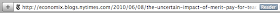
So, looking at an article in the Boston Globe from this morning, here's the webpage view:
And here is the view after activating Reader:
Very cool. If you are not at all a Safari person, a similar effect can be created with a simple install of the bookmarklet available at Readability.
And here is the view after activating Reader:
Very cool. If you are not at all a Safari person, a similar effect can be created with a simple install of the bookmarklet available at Readability.



No comments:
Post a Comment